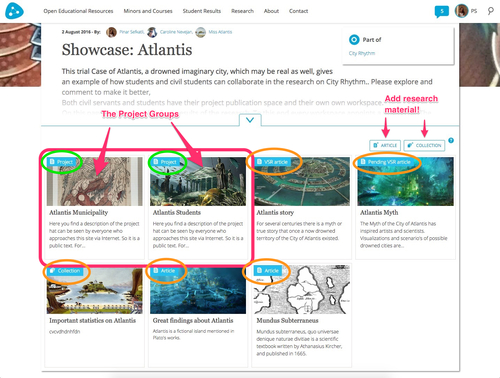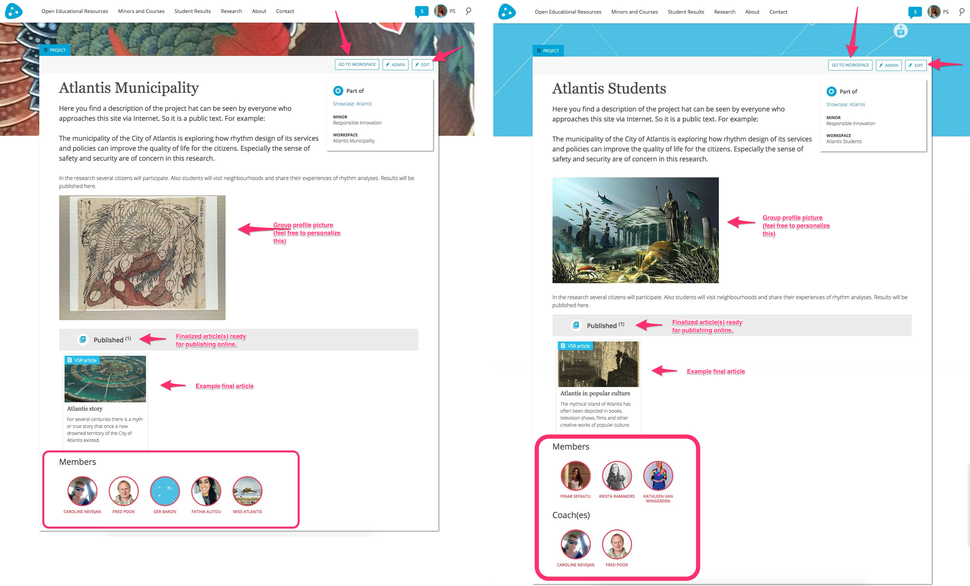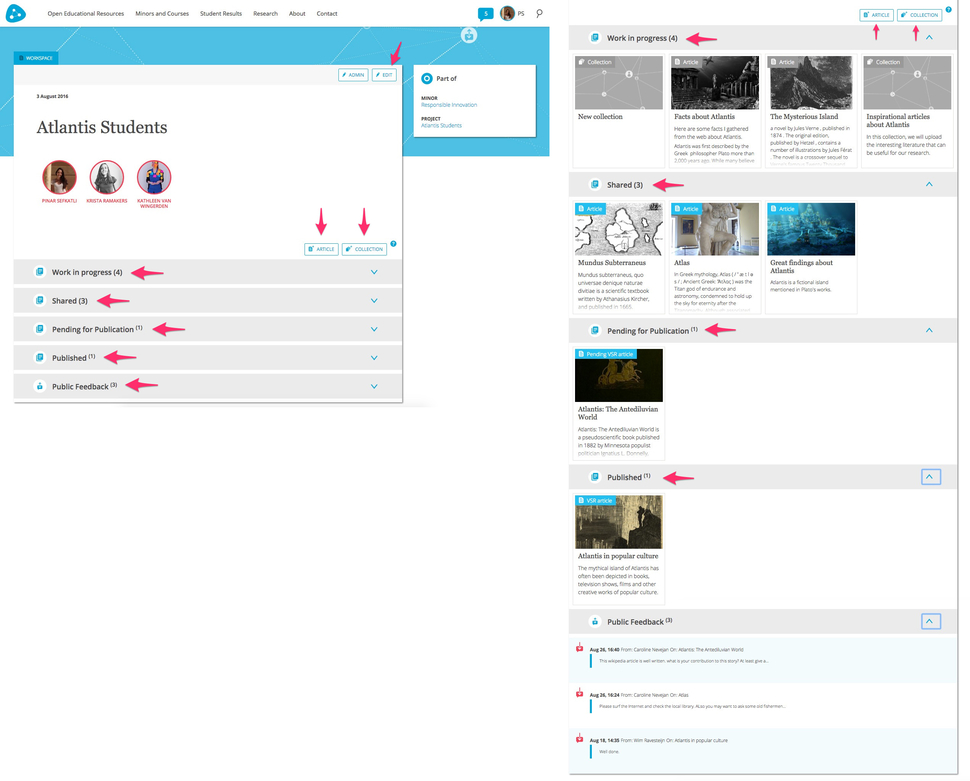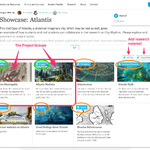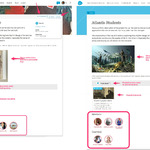The City Rhythm project operates directly with the TU Delft Open Research Platform, by creating online working areas where the project group members, civil servants and teachers interact with each other. Each city case has a different online space, which are the Showcases. Inside the showcases, there are the project groups of the students and the civil servants, called Project. The Projects contain a more privately working area, which are called Workspaces. This article will give you an insight of how this organization is established and most of all, how you can use it during the different stages of your research.
Showcase:
In the Showcases, you can post articles, research materials, assignments, videos or many other sources of inspiration related with the City Rhythm Project. At the same time, the online platform permits you to see what the other project groups are sharing and be in direct contact with your class mates.
In the Demo Showcase Atlantis, you will find two different project groups; Atlantis Civil Servants and Atlantis Students. In some other showcases, there are three project groups which consist of one Civil Servants group and two Student Groups. Please feel free to personalize your Showcase by clicking on "edit" button.
Along with the Project Group members, the Showcases are spaces where you can upload your finalized work that you would like to share with the Civil Servants in your project. The work you have uploaded in the Showcase will be visible also to your other class mates. This way, you can keep a track of what your class mates have been working on and vice versa. The articles and collections can be added inside the showcases by clicking on "+article" or "+collection" buttons.
You will see that the Project groups are categorized as "Project", while the research materials are categorized as "Article, Collection, VSR Article, or Pending VSR Article". Please find more about these categories by clicking on the mentioned categories and explore the user manuals.
Project:
Each student in the minor is assigned to a project group. The project groups have been brought online thanks to the research platform, creating spaces for sharing research material between the students, civil servants and teachers.
The project groups have an area which is visible to your other class mates, and a private area called "workspaces". What you share in the workspaces will be visible only to your project groups members and coaches. Please find more about these categories in the manuals, following this link. By clicking on "Go to Workspace", you will be directed to you private working areas.
Only the finalized articles ready for publication will be shared in the project areas. You can personalize your project area by clicking on "edit" button. Please free to edit your group description, the group's profile picture and the cover photo.
In every project group, there are group members and one project editor who is responsible of controlling the material which is being shared. In the Student Project Groups, there are coaches who will be following your work process.
Workspace:
The research material that are being uploaded to TU Delft Open Research platform are being categorized differently, based on how and where you would like to share your data. Please find more about these categories by following this link.
In the workspaces, you will find these different categories of information divided into sections; Work in Progress, Shared, Pending for Publication and Published. Public Feedback is the section where you can see what your teachers and/or class mates have answered to your feedback request. Please find more about feedbacks by following this link.
You can personalize your Workspaces by clicking on the "edit" button, while you can add new research materials by clicking "+article" or "+collection", if you want to add a series of articles.